Chrome and Firefox; an everlasting battle consisting of customisation, usability and stability. At least in my case.
Being fairly obsessed with having everything in place and perfect order - Firefox always appealed to me because of its convenient bookmark-management, which Chrome still struggles with.
However, I was tired of the lack of well-written addons for Firefox - not implying there aren't good ones out there, but Google has a plethora of high quality services that they (for obvious reasons) don't port to Firefox.
Therefore, I decided to once again move back to Chrome. Google's new
App Launcher is also quite handy, so that's just one more reason to switch.
I've been using Firefox since 2005 I think, up until 2008 when the first Chrome release was made publicly available. After that switch I've been switching between them at least once a year.
Here's a screenshot of my current Firefox layout, with the "MZ8"-theme:
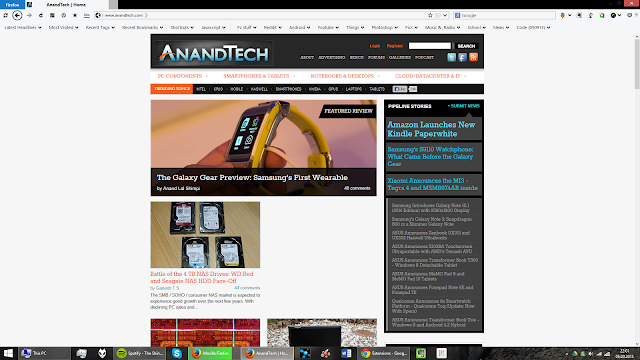.png) |
| Firefox v23.0.1, Windows 8, 05.09.13. |





.png)

.jpg)
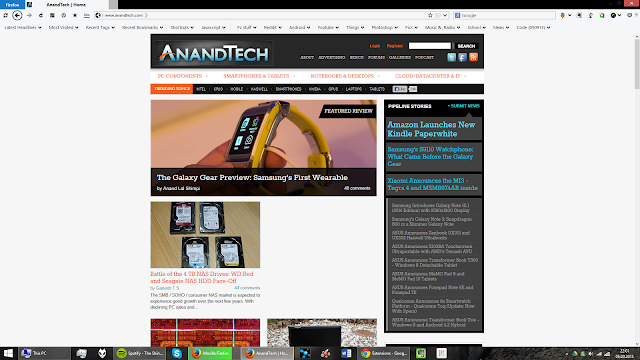.png)